As teachers we are always looking for new ways to engage our students. We are fortunate to have ipads in our classrooms and I know others do too.
I have been noticing QR codes are popping up all over the blog world and was curious about them, but didn't know if I had time to figure out how to go about making them.
So...I jumped in and here is a step by step process that I went through. It is a pretty easy process once you get started.
You need to first download the QR Reader app which is free on to your ipads.
Hope this helps if you are interested. Have you found other ways to create and use QR codes? Click here for your copy.






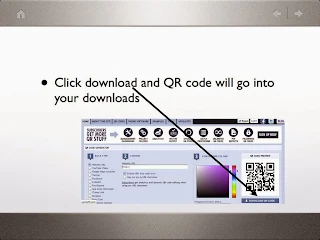

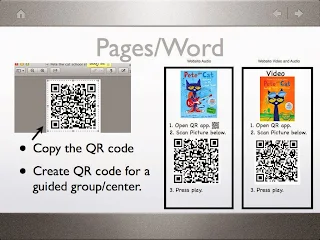



I use the QR management system http://www.zumoqr.com/ It's really simple and provides a lot of great features.
ReplyDelete